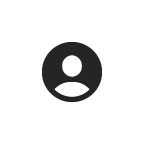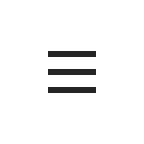What to Bring
Laptop: Personalize your laptop with stickers and your name so it is easily recognized. Don’t forget to pack your power cords!
Cell Phone and/or Tablet: Don’t forget your chargers!
Surge Protector: Residents must use surge protectors with a 15-amp breaker and reset switch.
Head Phones: Give your roommate and neighbors a noise break. Use headphones for gaming and music. Noise-canceling headphones can make studying easier in a busy res hall.
What Not to Bring
Wireless Router: Wireless routers are prohibited in campus buildings. Wired switches are acceptable.
HBO GO
Smart TVs
If you bring a Smart TV or a streaming device, be sure to connect it either via ethernet cable or Wifi.
Wi-Fi Setup (e.g., Roku, Vewd):
- Go to the settings menu and go to “System”
- Choose “Network Settings”
- Choose “Wireless” then “Advanced Options”
- Choose “Specify Unlisted Network”
- Type in “icgaming”
- Choose “No Security”
Smart Speakers

Gaming Systems
If you bring a gaming system, be sure to connect it either via ethernet cable or hidden wireless ID named xbox360.
Gaming Wi-Fi Setup (e.g., Roku, Playstation, 3DS):
- Go to the settings menu and go to “System”
- Choose “Network Settings”
- Choose “Wireless” then “Advanced Options”
- Choose “Specify Unlisted Network”
- Type in “icgaming”
- Choose “No Security”
File Sharing
File sharing programs tie up the network bandwidth needed for academic purposes. Most are used for illegal downloading as well, for those reasons, you are not allowed software that excessive use of bandwidth. Our firewall can detect bandwidth usage and disconnects ports that are excessive. Examples of file sharing programs:
- Utorrent
- BitTorrent
- Other P2P Software